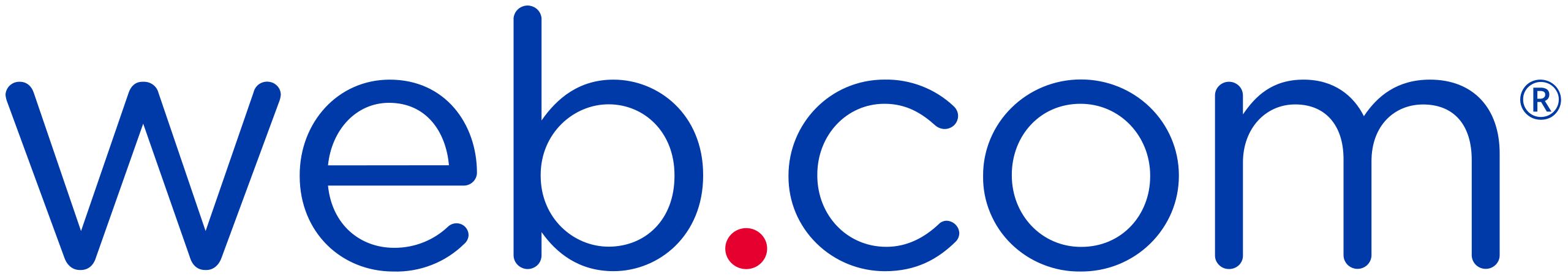Begin with a single job per screen
The quickest way to lose a visitor is to make them pinch and zoom. Building for phones is not a mini desktop; it is its own craft. Start small, decide the one thing a person should do on the page, and clear a smooth path to it. When you focus on creating a mobile friendly website, the whole site gets better: fewer taps, faster loads, and content that just makes sense in the hand.
Open your homepage on a budget phone and ask, “What should someone do here in ten seconds?” That answer becomes your north star. This is the quiet heart of mobile website design and one of those web design best practices that never goes out of style. One goal, one primary button, supporting text that earns its place — everything else waits its turn.
Make navigation effortless for thumbs
People browse one handed on the move. Keep the main actions within easy reach near the bottom, use large tap targets, and label things plainly. A short, tidy menu beats a clever one. If you have many sections, group them and reveal details on tap. These are simple website design elements that reduce thinking and speed up decisions.
Treat speed like a product feature
Slow pages feel broken, even when they are pretty. Compress images, ship modern formats, and lazy load media below the fold. Inline only critical CSS, defer non essential scripts, and cache aggressively. If you serve customers across regions, a CDN helps. In short, optimize website speed first; fancy flourishes can wait their turn.
Use tools and watch the numbers weekly
What you do not measure will slip. Run audits with website performance tools, then set guardrails: maximum image weight, script budgets, and acceptable layout shift. After every change, analyze website performance not just once at launch. Numbers will tell you where the real pain is: a heavy hero image, a chat widget that blocks rendering, or a third party font dragging its feet.
Choose type that reads well on phones
On small screens, type is most of your design. The best website font is the one that stays crisp and friendly at arm’s length on a dim screen. Start with a generous base size, real line height, and strong contrast. Test on a cheap Android, outside, in daylight. If you squint or re read, change it. Typography fixes beat most layout tweaks.
Give images and icons mobile first care
Crop to the subject so the story survives small sizes. Serve multiple image widths so the browser downloads only what it needs. Prefer vector icons that scale cleanly and keep the file count low. For video, show a clear poster frame and leave autoplay off on mobile. These humble website design elements make pages feel intentional rather than heavy.
Build forms people can finish fast
Ask for less. Use the right mobile keyboard for email, numbers, and dates. Keep labels visible after typing begins and explain errors in plain language right where they happen. Offer sign in with email link or trusted providers to cut password pain. Finishing a form in thirty seconds is better than any color tweak on your button.
Write content that earns every scroll
Lead with a headline that states the point, a short intro that explains the value, and sections that can be scanned in seconds. Break up text with meaningful subheads, not fluff. Put the most important block before the first scroll. This is designing user experiences with editorial discipline say less, say it better, and make the next step obvious.
Keep patterns familiar and consistent everywhere
Use accordions for long details, cards for lists, toggles for on or off. Do not reinvent the back button, and do not move it around between pages. Consistency reduces cognitive load, especially on small screens. If a pattern already works in the wild, borrow it and spend creativity on your content and offer.
Ship, measure, and improve in short loops
Real phones reveal truth that emulators miss. Test on a small iPhone, a mid range Android, and one older device on a slow connection. Watch someone who is not on your team use the site; note where they hesitate and fix that first. The teams that win treat mobile as ongoing work, not a one time sprint.
A small checklist before you go live
- Clear single goal on each page
- Buttons in reach zone with generous padding
- Images sized and compressed, lazy loaded below the fold
- Critical CSS inline, non essentials deferred
- Fonts tested on low brightness and older phones
- Forms with minimal fields and correct keyboards
- Accessibility checks: contrast, headings, focus, alt text
- Regular audits with website performance tools and a plan to analyze website performance monthly
Bring it all together with intent and care
If you start with creating a mobile friendly website, everything else improves by default. You respect time, attention, and data plans. You choose speed over decoration, clarity over cleverness, and proof over guesswork. Keep your eye on web design best practices, make deliberate choices about website design elements, and let measurement guide the next improvement. Do that, and your site will feel fast, clear, and comfortable on every phone exactly where most of your audience lives today.