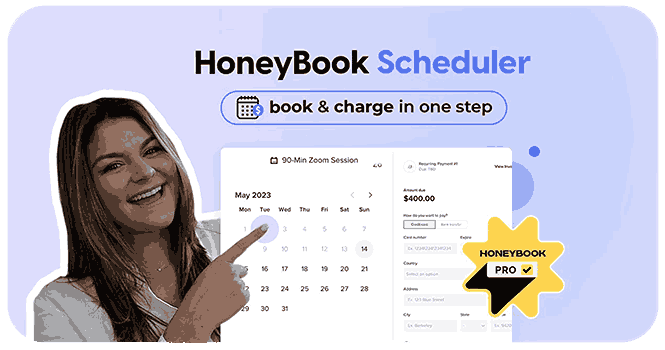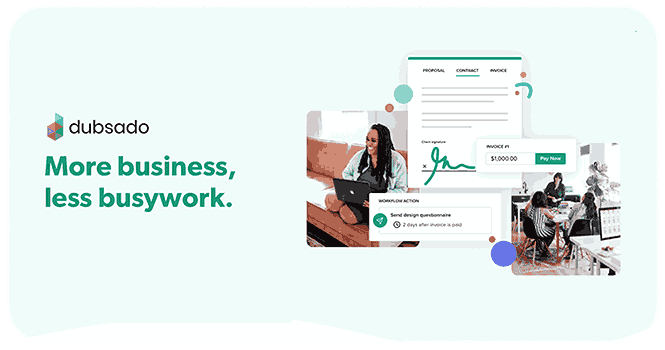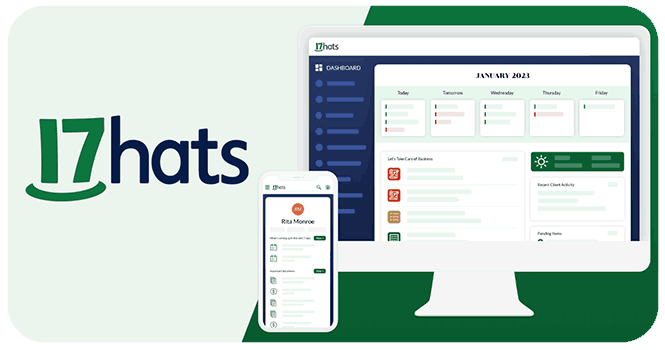Owning a business means taking care of everything in the business environment. Effective client and contract management is pivotal to sustaining the business's success and growth. Managing and streamlining all customer relationships is important to elevating the business to new heights. Many tools are essential for tracking client interactions, managing projects and analyzing all the data.
These will help to improve efficiency with all the valuable insights into client behavior and preferences, which enable the business to improve its services and strategies accordingly. Some advanced features include automation, real-time communication, integrated marketing capabilities, stronger relationships with clients and higher satisfaction and loyalty levels. From various options, selecting the best client management software requires careful consideration of the specific needs and goals of the client. You can also enhance your customer service, streamline your sales processes or gain deeper insights into the client base, which can be a powerful catalyst for your business’s growth and success. In order to help you, we have reviewed best client management software
- HoneyBook: Streamline your client management and project workflow
- Dubsado: client management and automation.
- 17hats: Simplify your business operations
How we reviewed best client management software
At GuideUncle, we have a team that does proper research to evaluate the best client management software. Identifying the leading software options based on user reviews, the reputation of the industry in the market and the feature set. We also see the ease of use, customization capabilities, integration options, customer support and cost-effectiveness. Assessing the performance against each of these criteria. As we all know, user feedback is very important. This will help us to know the real-world effectiveness of the software and its strengths and weaknesses so that we can guide informed decision-making.
Evaluation Criteria
- UserFriendliness: Intuitive interface and easy navigation
- Feature Set: Comprehensive tools
- Integration Capabilities: Seamless integration with other essential business tools
- Scalability: Suitable for both small businesses and large enterprises.
- Security and Compliance: Protection regulations to safeguard client information.